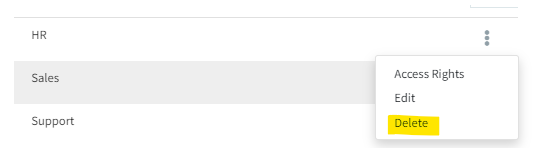User Group
Create groups for subscription. Users may be added to groups, and Access Rights is set based on groups.
Add user group
To add a new user group, give it a name and click "Add".
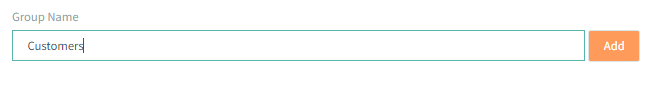
Set Access Rights
To set access rights for a user group, use menu on the far right for the given user group.
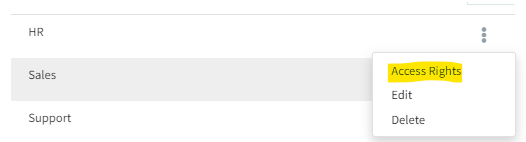
All the Transaction types are listed, with options to set level of access.
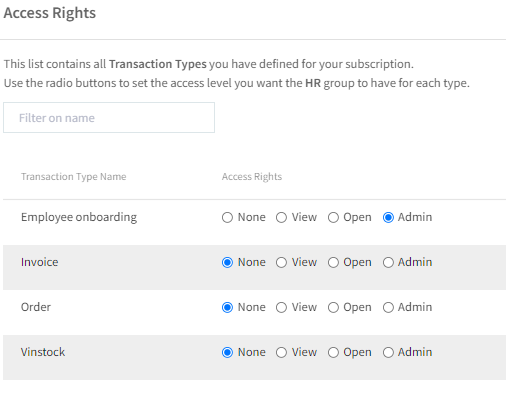
| Access | Description |
|---|---|
| None | No rights, is the default |
| View | This gives the group members rights to view the the logging of these transactions. This will also affect the select list of transaction types in the search UI. Only transaction types the user have access to view, will be available |
| Open | This gives the user rights to view and open the file content of a message for this transaction. In the search result the filename in the “Download content” column will have a link |
| Admin | This gives the user rights to all operations, such as open and delete |
Edit user group
The edit option gives the user the possibility to change the name for this user group.
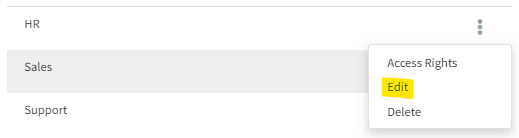
Delete user group
Click the "Delete" option on the menu to delete a user group.